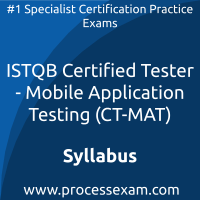 To achieve the professional designation of ISTQB Certified Tester Mobile Application Testing from the ISTQB, candidates must clear the CT-MAT Exam with the minimum cut-off score. For those who wish to pass the ISTQB Mobile Application Testing certification exam with good percentage, please take a look at the following reference document detailing what should be included in ISTQB CT - Mobile Application Testing Exam preparation.
To achieve the professional designation of ISTQB Certified Tester Mobile Application Testing from the ISTQB, candidates must clear the CT-MAT Exam with the minimum cut-off score. For those who wish to pass the ISTQB Mobile Application Testing certification exam with good percentage, please take a look at the following reference document detailing what should be included in ISTQB CT - Mobile Application Testing Exam preparation.
The ISTQB CT-MAT Exam Summary, Sample Question Bank and Practice Exam provide the basis for the real ISTQB Certified Tester - Mobile Application Testing (CT-MAT) exam. We have designed these resources to help you get ready to take ISTQB Certified Tester Mobile Application Testing (CT-MAT) exam. If you have made the decision to become a certified professional, we suggest you take authorized training and prepare with our online premium ISTQB Mobile Application Testing Practice Exam to achieve the best result.
ISTQB CT-MAT Exam Summary:
| Exam Name | ISTQB Certified Tester Mobile Application Testing |
| Exam Code | CT-MAT |
| Exam Fee | USD $199 |
| Exam Duration | 60 Minutes |
| Number of Questions | 40 |
| Passing Score | 26 / 40 |
| Format | Multiple Choice Questions |
| Schedule Exam | Pearson VUE |
| Sample Questions | ISTQB CT - Mobile Application Testing Exam Sample Questions and Answers |
| Practice Exam | ISTQB Certified Tester - Mobile Application Testing (CT-MAT) Practice Test |
ISTQB Mobile Application Testing Syllabus Topics:
| Topic | Details |
|---|---|
Mobile World - Business and Technology Drivers - 175 mins |
|
| Mobile Analytics Data |
- Describe how available mobile analytics data can be used as input for the test strategy and the test plan. - Based on data collected from one or more analytics data sources (geographical location, platform, operating system version and device type distribution), select the device types to be tested and their corresponding prioritization. |
| Business Models for Mobile App | - Distinguish between various business models for mobile applications. |
| Mobile Device Types | - Recall different types of mobile devices. |
| Types of Mobile Applications | - Distinguish between different types of mobile applications. |
| Mobile Application Architecture | - Distinguish between general architecture types of mobile applications. |
| Test Strategy for Mobile Apps | - Apply characteristics and specifics of the mobile market in preparing a test strategy. |
| Challenges of Mobile Application Testing |
- Give examples of the challenges associated with testing mobile applications. - Gather market data such as device or operating system market share for a selected region. Gather data for screen sizes and density. Create a list of five devices and calculate the expected market coverage for this list. |
| Risks in Mobile Application Testing | - Describe how risks specific to mobile applications may be mitigated. |
Mobile Application Test Types - 265 mins |
|
| Testing for Compatibility with Device Hardware |
- Describe device-specific features and hardware which should be considered for testing. - Test an app for several mobile device functionalities while the system under test (SUT) is in use to verify correct functioning of the SUT. - Prepare tests for the app's compatibility with screen sizes, aspect ratio, and screen density. - Test an app on several mobile devices (virtual or physical) to show the impact of the resolution and screen size on the app’s user interface. - Describe how tests can show the potential effects of device overheating on the system under test. - Recall different test types for testing of the various input sensors used in mobile devices. - Recall tests to be run for various input methods. - Test an app for various types of inputs including keyboard-related tests with multiple installed keyboards, gesture-related tests and (optionally) camera-related tests. - Describe how tests can reveal user interface issues when changing screen orientation. - Test an application to check the effect of orientation change on the functionality of the app, including data retention and correctness of the user interface. - Prepare tests for an app using typical mobile device interrupts. - Test an app for several mobile device interrupts while the application is in use. - Prepare tests for changing the access permissions to the device features requested by the app. - Test an app’s permissions management by permitting and denying requested permissions and observing behavior when folders and sensor settings are denied at installation or changed after installation. - Prepare tests to verify the impact of an app on a device’s power consumption and the impact of its power state on the app. - Test an app under varying battery power levels to discover consumption data and establish performance under low and dead battery states. |
| Testing for App Interactions with Device Software |
- Prepare tests for the handling of notifications by the system under test. - Test the effect of receiving notifications when an app is in the foreground and the background. Test the effect of changing notification settings on the app’s functionality. - Describe how tests can verify correct functionality of quick-access links. - Test an app for shortcut/quick-access functionality. - Prepare tests for the impact on an app of the user preference settings provided by an operating system. - Test a running app by changing the input value options for the preferences provided by the operating system. - Distinguish between different tests required for native, web and hybrid applications. - Identify the tests needed for apps, depending on the app type. - Recall tests required for apps which are available on multiple platforms or operating system versions. - Recall tests required for co-existence and interoperability with other apps. |
| Testing for Various Connectivity Methods |
- Summarize the tests for connectivity testing, including those across networks, when using Bluetooth and when switching to flight mode. - Conduct tests on an application which is transferring data to the server when the phone switches between Wi-Fi and cell-data connectivity based on their available signal strengths. |
Common Test Types and Test Process for Mobile Applications - 200 mins |
|
| Common Test Types applicable for Mobile Applications |
- Prepare installability tests for mobile apps. - Prepare stress tests for mobile apps. - Give examples of security issues related to mobile apps. - Recall time and resource behavior considerations for mobile apps. - Prepare usability tests for mobile apps. - Choose a tour, a mnemonic or a heuristic for usability testing an app using session-based test management. - Recognize the type of tests required for database testing of mobile apps. - Summarize the tests required for internationalization (globalization) and localization testing of mobile apps. - Summarize the need for accessibility testing in mobile application testing. |
| Additional Test Levels applicable for Mobile Applications |
- Describe the additional test levels, such as field testing, and the associated extra activities required for effective mobile application testing. - Describe the tests required for carrying out application store approval for publishing apps. |
| Experience-based Testing Techniques |
- Recall session-based test management, personas, and mnemonics in the context of exploratory mobile testing. - Choose a mnemonic (or part thereof) which is specific to mobile application testing for testing of an app using session-based test management. - Describe the usage of tours and heuristics as exploratory techniques for mobile application testing. - Choose a mobile specific heuristic to test mobile application. - Make use of a mobile specific tour (such as the Feature tour) to test a mobile app. - Choose a mobile specific tour to test a mobile application. |
| Mobile Test Process and Approaches |
- Match the test process, as described in [ISTQB_CTFL_2018], to the needs of mobile application testing. - Describe the approaches to testing at each test level, specific to mobile application testing. |
Mobile Application Platforms, Tools and Environment - 80 mins |
|
| Development Platforms for Mobile Applications | - Recall the development environments used for mobile application development. |
| Common Development Platform Tools |
- Recall some of the common tools supplied as part of application development platforms. - Use tools from the software development kit to take screenshots, extract a log and simulate incoming events. |
| Emulators & Simulators |
- Understand the differences between emulators and simulators. - Describe the use of emulators and simulators for mobile application testing. - Create and run a simulated/emulated device, install an app and execute some tests on it. |
| Setting up a Test Lab | - Distinguish between various approaches to set up a test lab. |
Automating the Test Execution - 55 mins |
|
| Automation Approaches | - Distinguish between common automation approaches and frameworks for mobile application testing. |
| Automation Methods | - Describe various automation methods for testing mobile apps. |
| Automation Tools Evaluation | - Recall the various parameters to be considered during the evaluation of mobile testing automation tools. |
| Approaches for setting up an Automation Test Lab | - Distinguish between common approaches of creating test labs with advantages and disadvantages with respect to test automation. |
Both ISTQB and veterans who’ve earned multiple certifications maintain that the best preparation for a ISTQB CT-MAT professional certification exam is practical experience, hands-on training and practice exam. This is the most effective way to gain in-depth understanding of ISTQB CT - Mobile Application Testing concepts. When you understand techniques, it helps you retain ISTQB Mobile Application Testing knowledge and recall that when needed.
